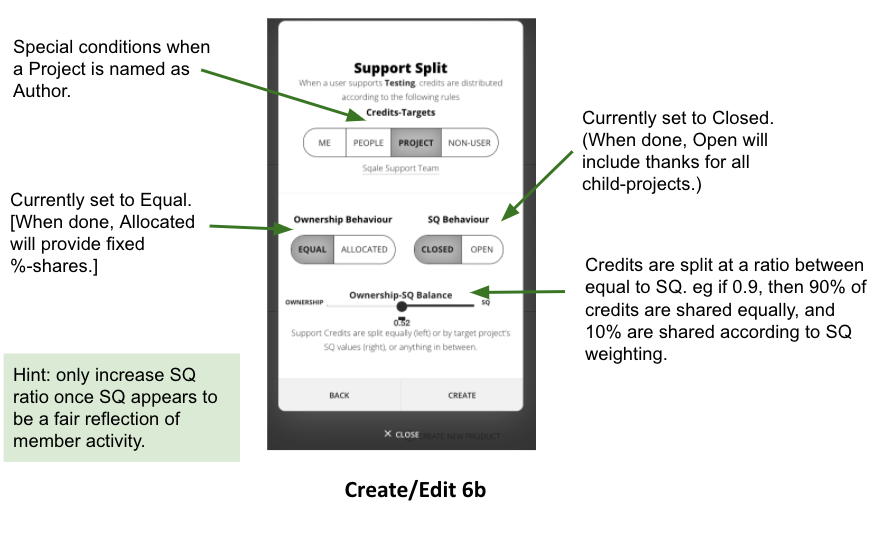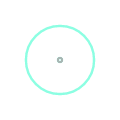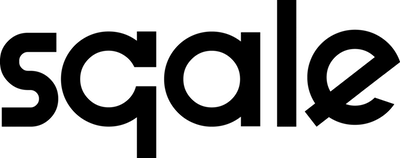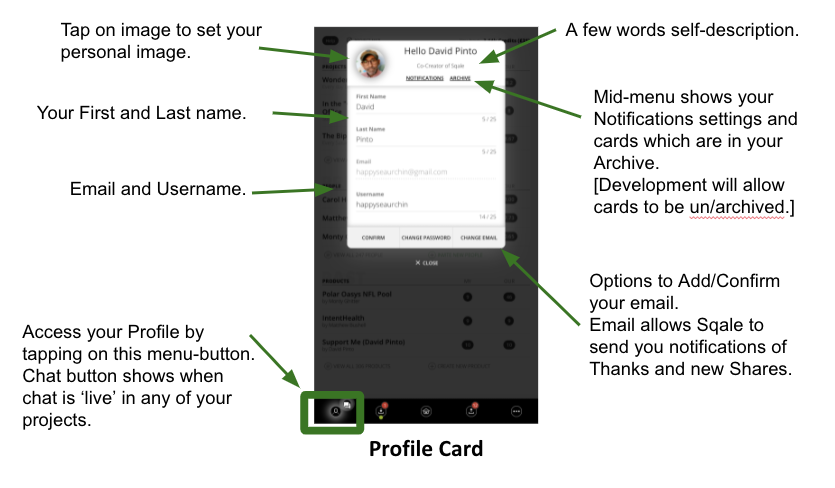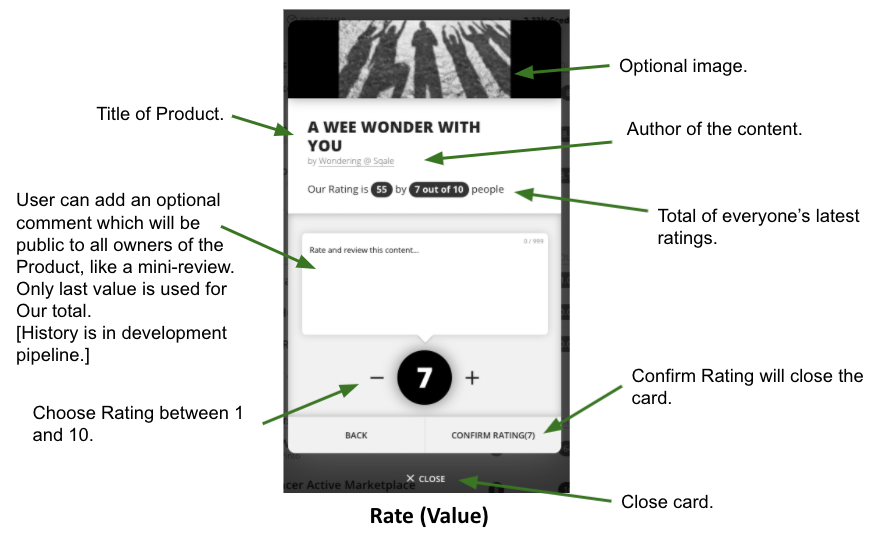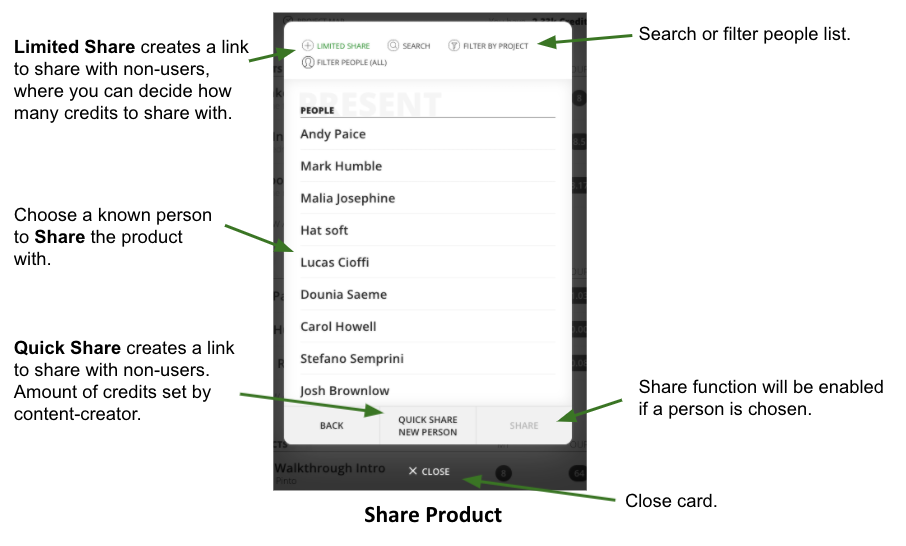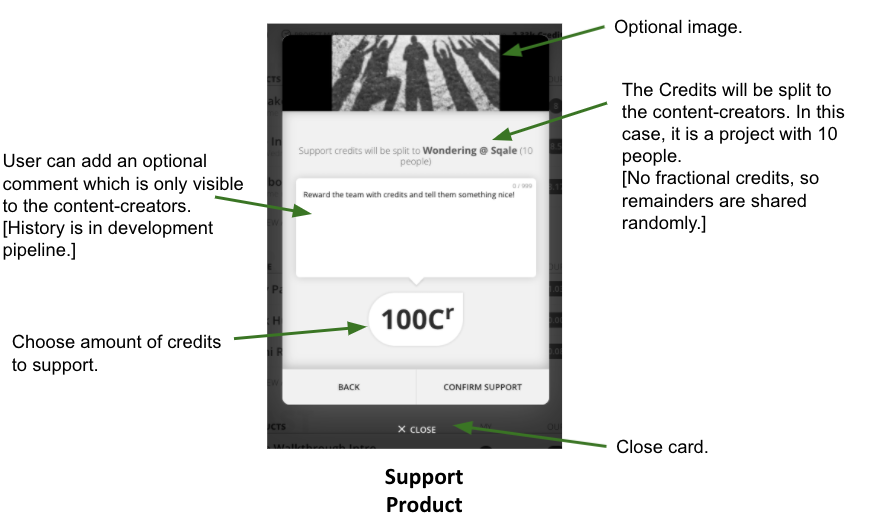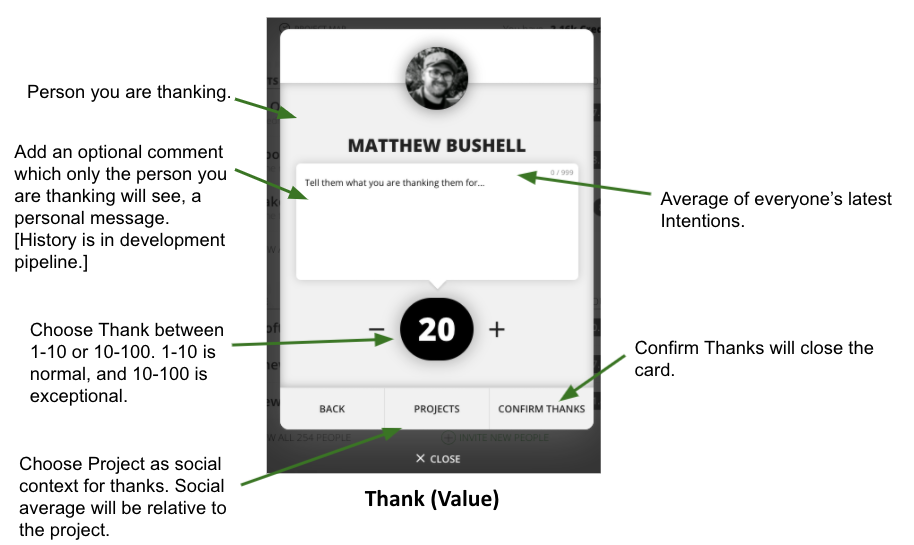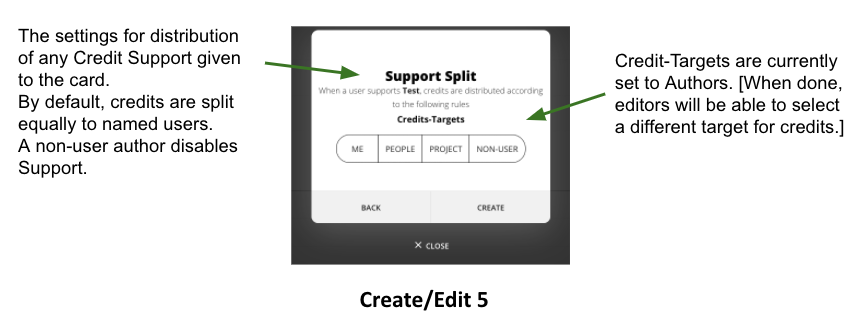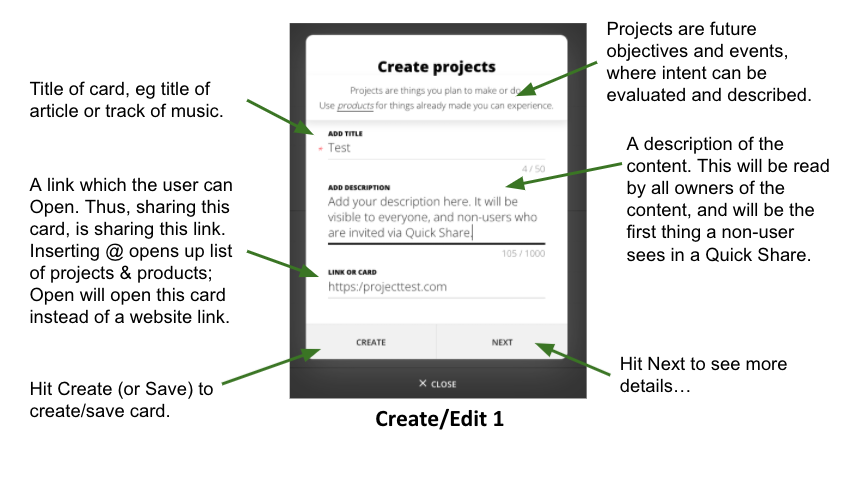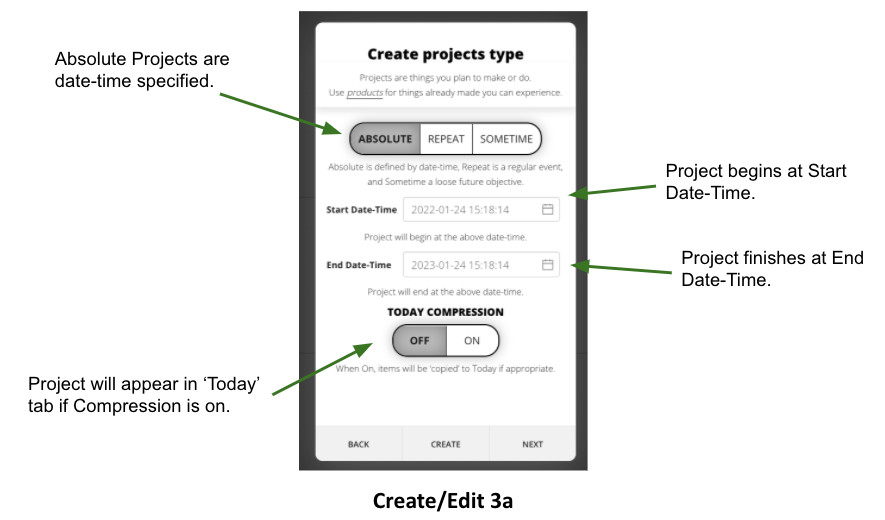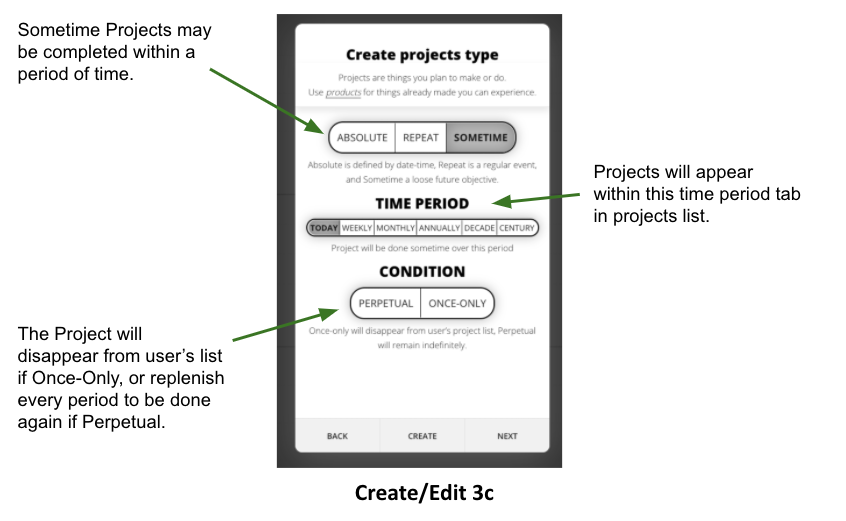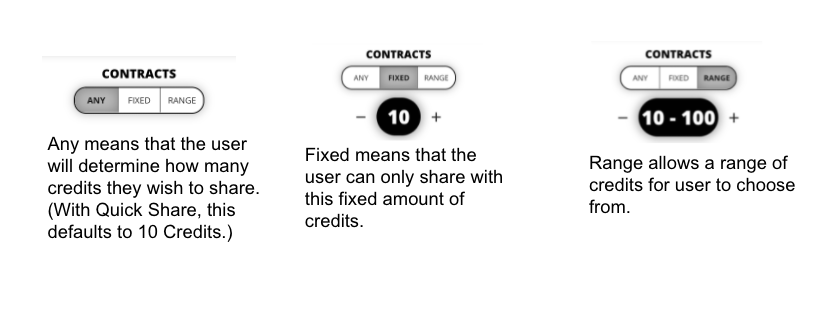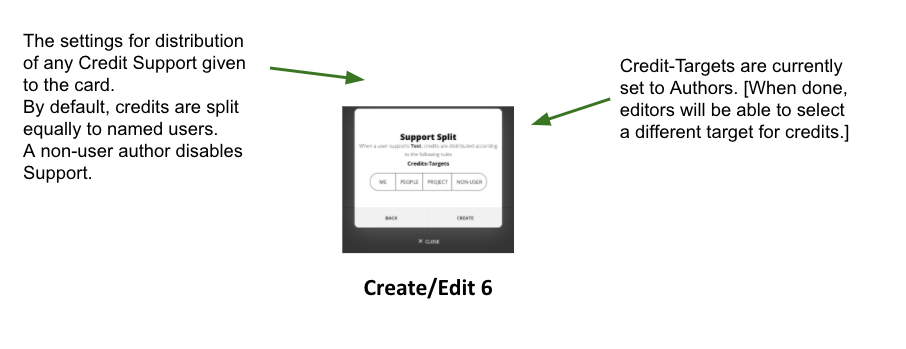- Main Lists
- Profile
- Incoming: Offers, Thanks, Support, Other
- Home Page: People List, Product List, Project List & Filtered
- Outgoing: Offering (members), Sharing (non-members)
- Side Menu
- Main Cards
- People; Filtered by Project
- Product
- Project: Now, Today, Year, etc
- Other: Balance, Profile, People Value Lists
- Graphs
- Distribution Graph
- Thanks/SQ Circle
- Projects Map [Experimental]
- Create & Edit
- Product Create & Edit
- 1: Title, Description, Link
- 2: Picture, Author
- 3: Contract & Behaviours, (b) Any, Fixed, Range
- 4: Governance
- 5: Credit Split, (b) Project named as Author
- Project Create & Edit
- 1: Title, Description, Link
- 2: Picture, Authorship
- 3: Project Types: (a) Absolute, (b) Repeat, (c) Sometime
- 4: Contract & Behaviours, (b) Any, Fixed, Range
- 5: Governance
- 6: Credit Split (b) Project named as Author
- Product Create & Edit
Main Lists
The app will open up normally on your Homescreen. A bottom menu highlights which page you are on (from left to right): Profile, Incoming, Home-Screen, Outgoing, Left-menu.
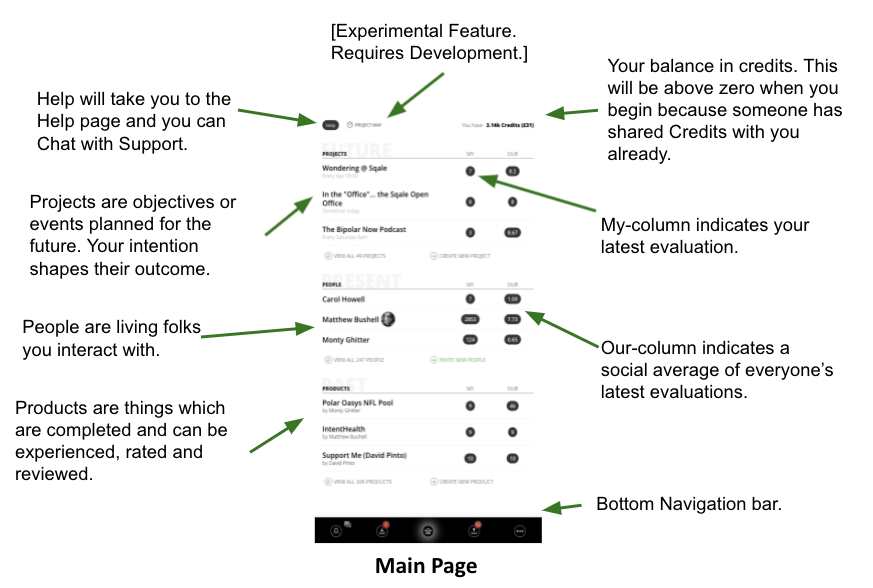
Profile
Showing your image, name, and details.
Incoming
Shows notifications which are directed towards you, eg pending offers of projects and products, thanks, support and ratings of cards you are an author of.
Offers (Incoming)
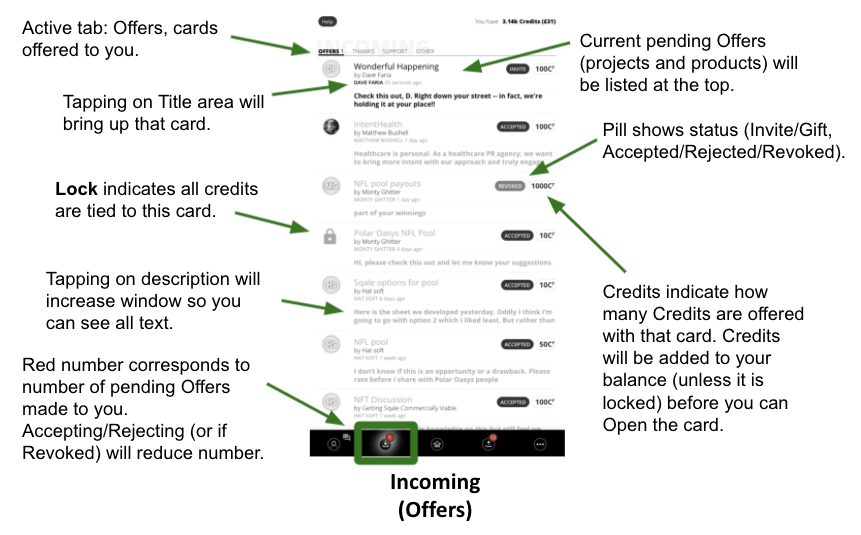
Thanks (Incoming)
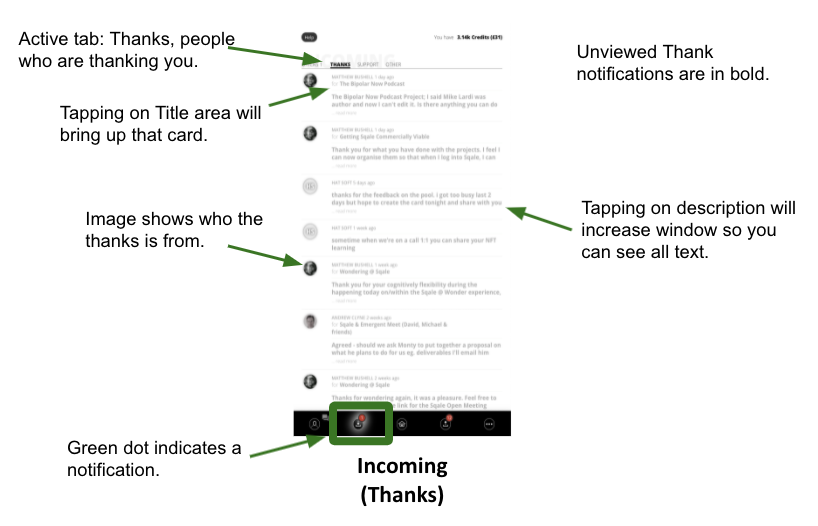
Support (Incoming)
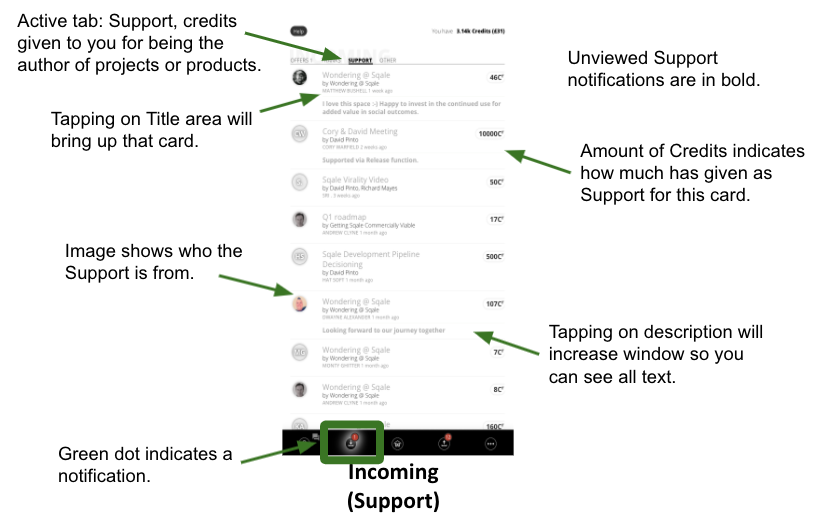
Other (Incoming)
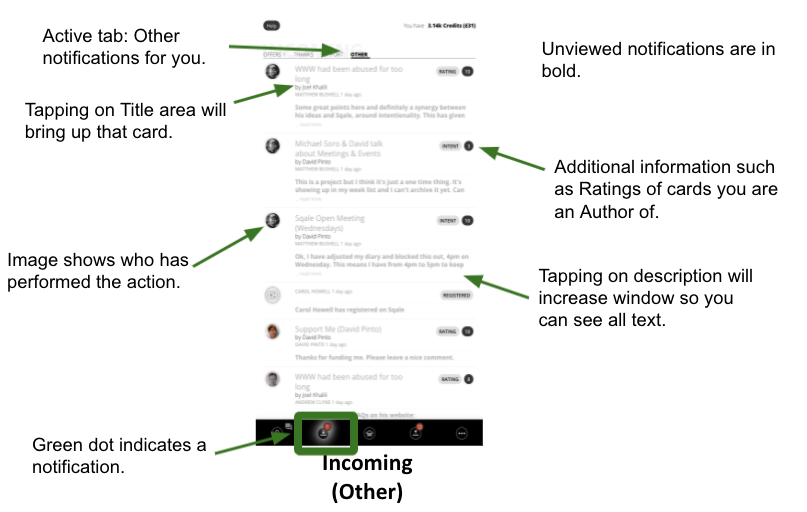
Home Page
Quick look at current stats, showing last three projects, people and products interacted with.
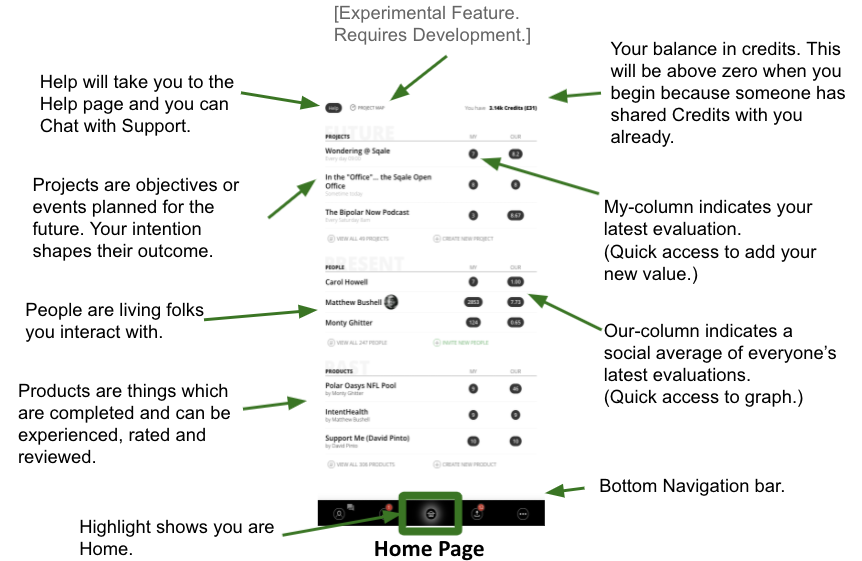
People List
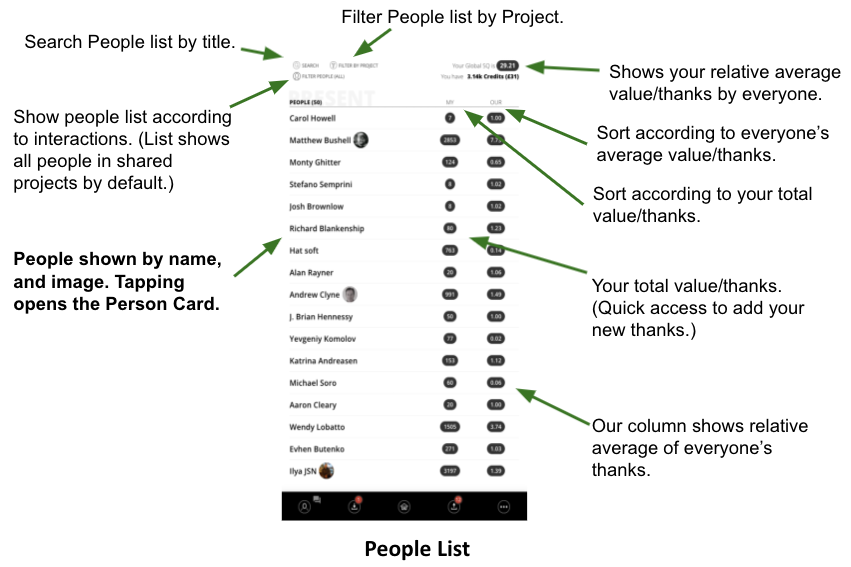
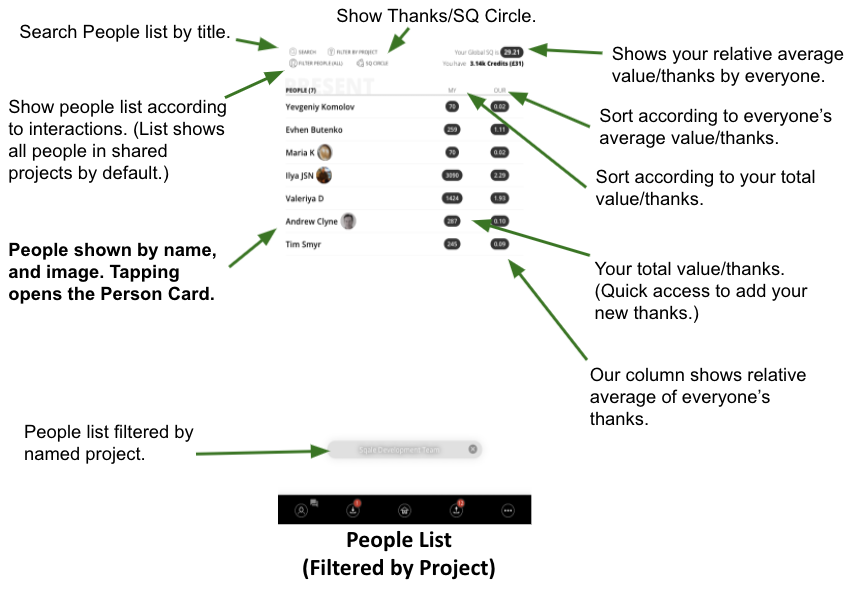
Product List
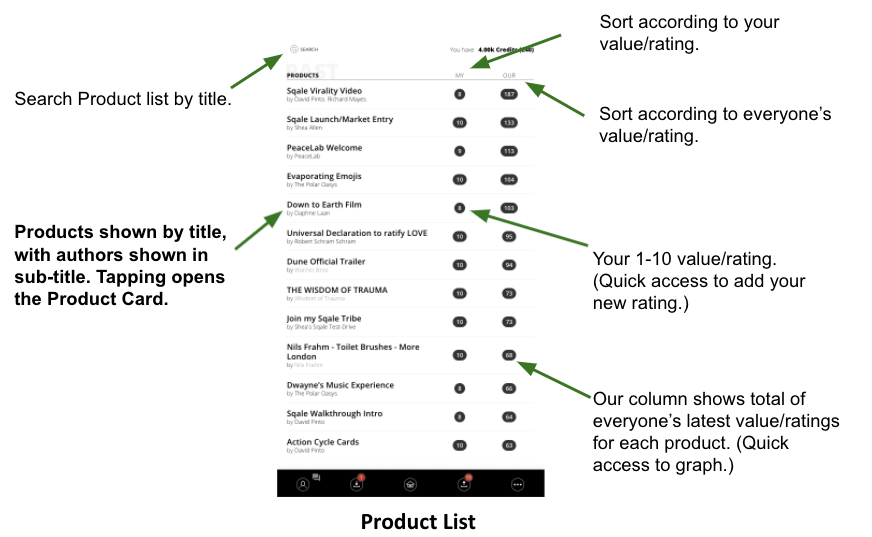
Project List
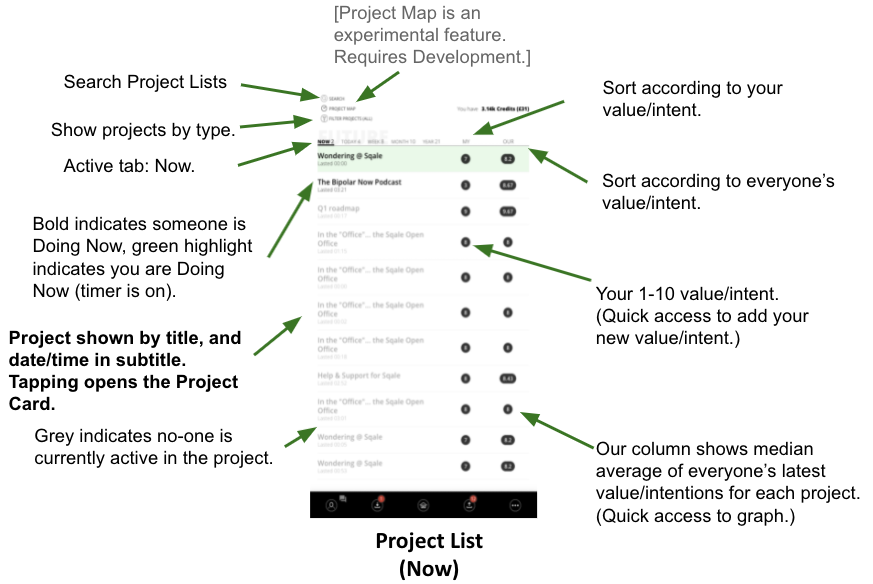
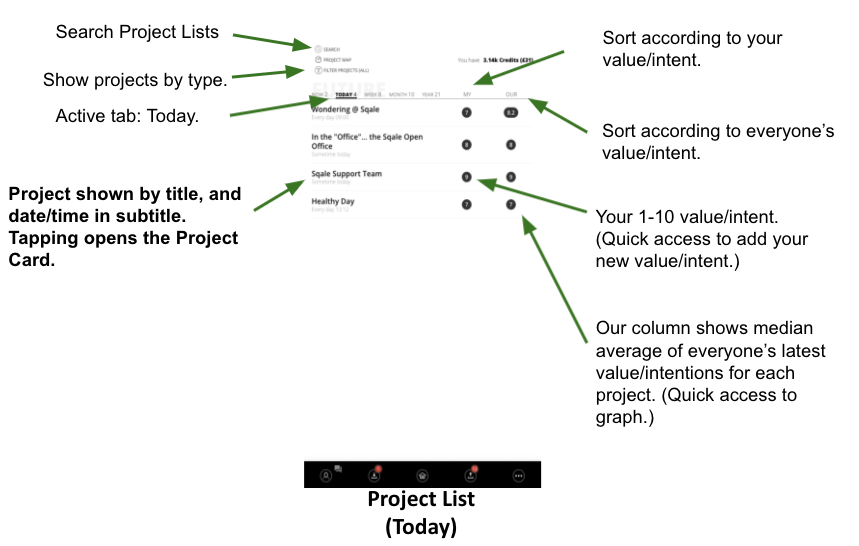
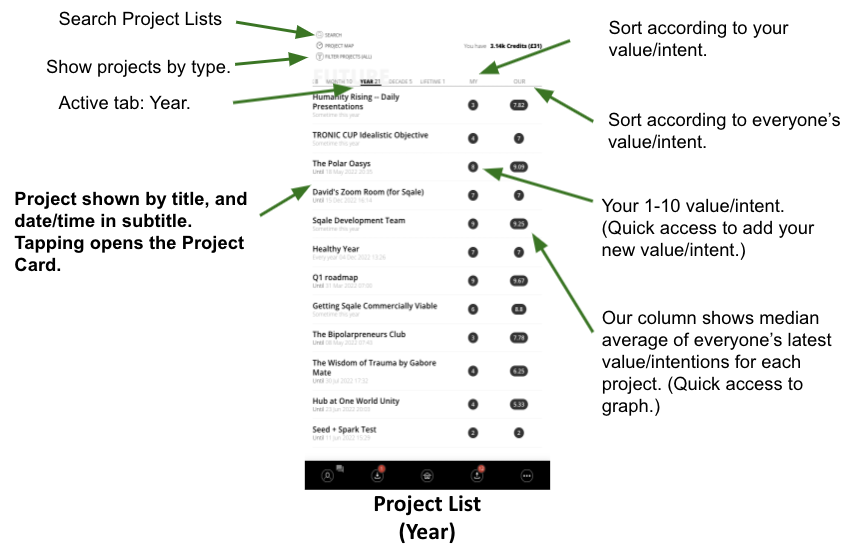
Outgoing
Shows notifications of pending offers to others. These are of two types: Offers pending to other members of Sqale, and Sharing with non-members.
Offering (Outgoing)
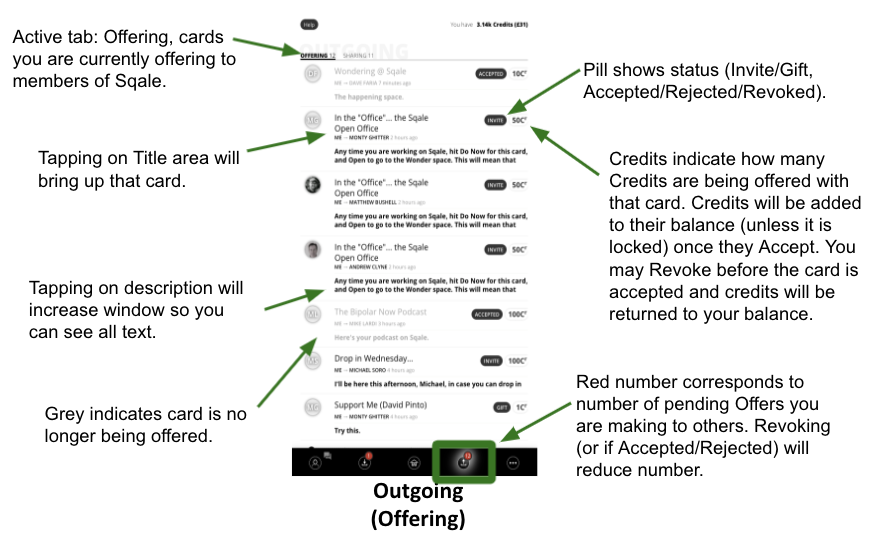
Sharing (Outgoing)
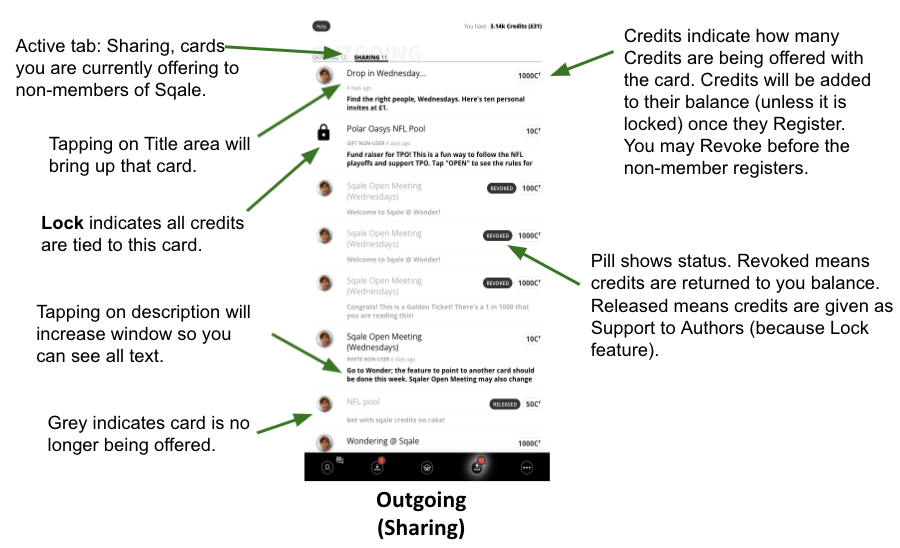
Side Menu
List of functions which include Contact, About, Logout.
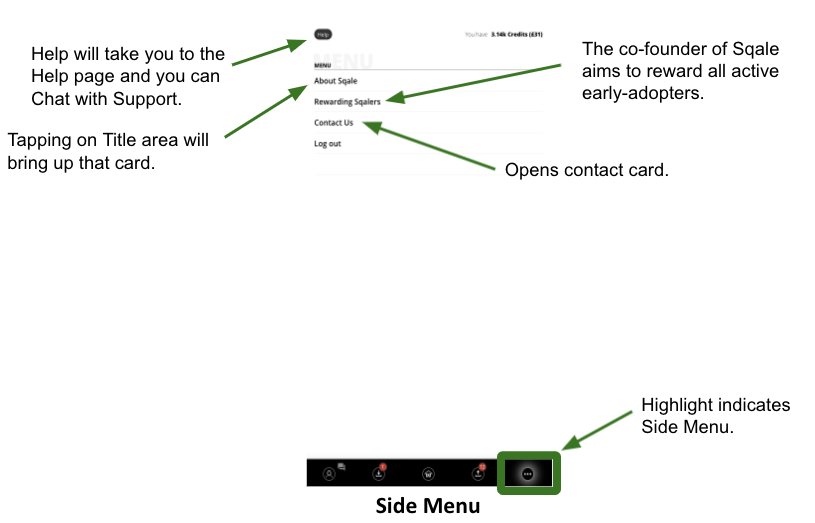
Main Cards
Primary cards are for Products, Projects and People, with other cards including Balance, Accept/Reject and Revoke.
Product Cards
Listing of primary cards for Products, the main Product Card, and functions of Rate (Value), Share, Support.
Product Card
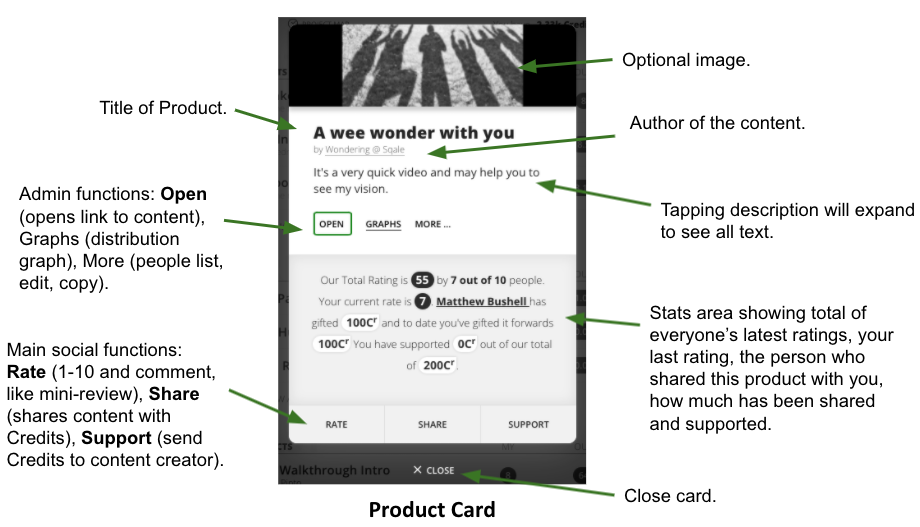
Rating Card (Value)
Share Card (Credit)
Support Card (Credit)
Project Cards
Listing of primary cards for Projects, the main Project Card, and functions of Intent (Value), Share, Support.
Project Card
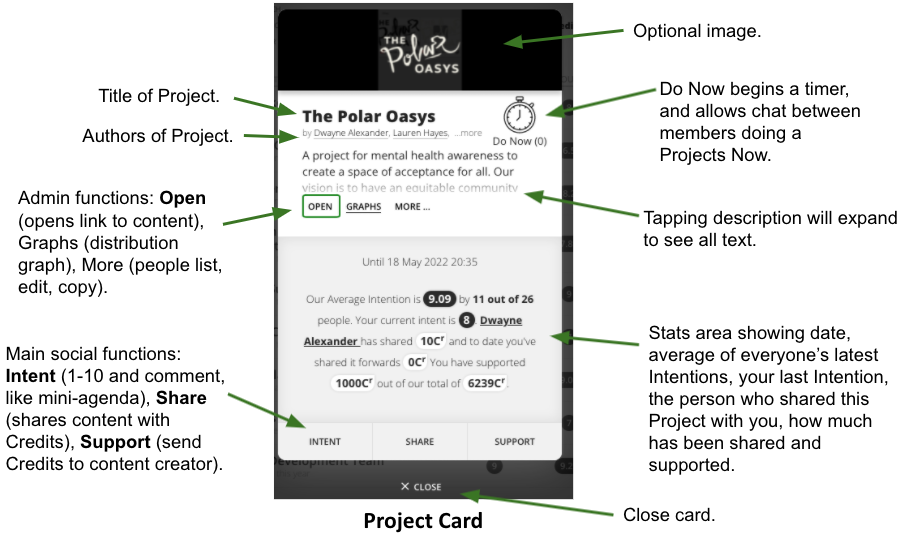
Intent Card (Value)
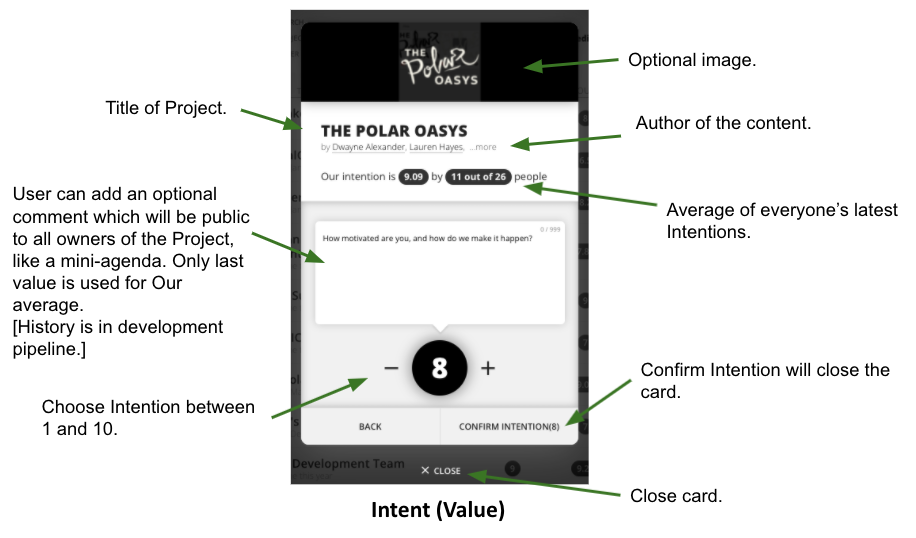
Share Card (Credit)
You can share with people already on Sqale. You can also share with non-users using Quick Share or Limited Share. Quick Share allocates a fixed number of credits from your balance (determined by the content-creator based on Share Behaviour); every time someone accepts and registers, the Quick Share is replenished with Credits from your balance until the Quick Share is Revoked. The Limited Share allocates your choice of credits based on how many people you invite; the total number of credits are therefore allocated up-front.
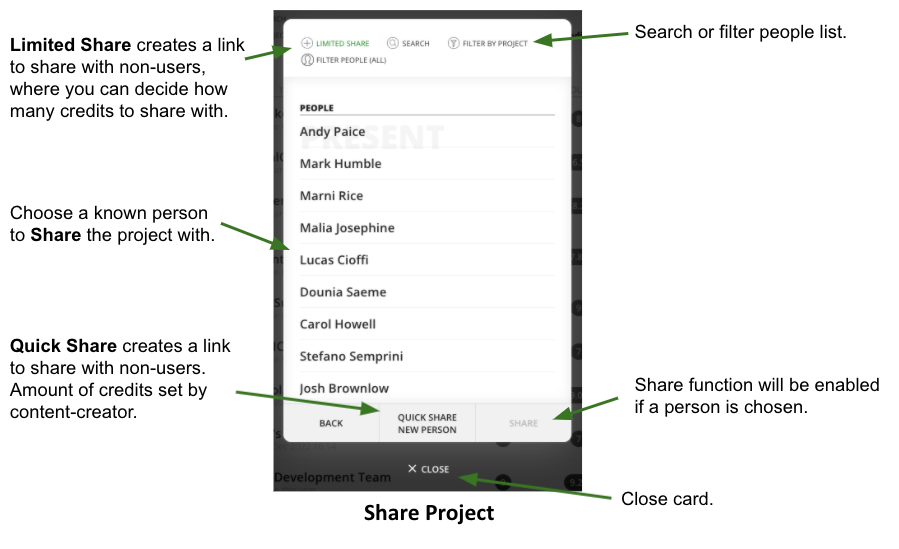
Support Card (Credit)
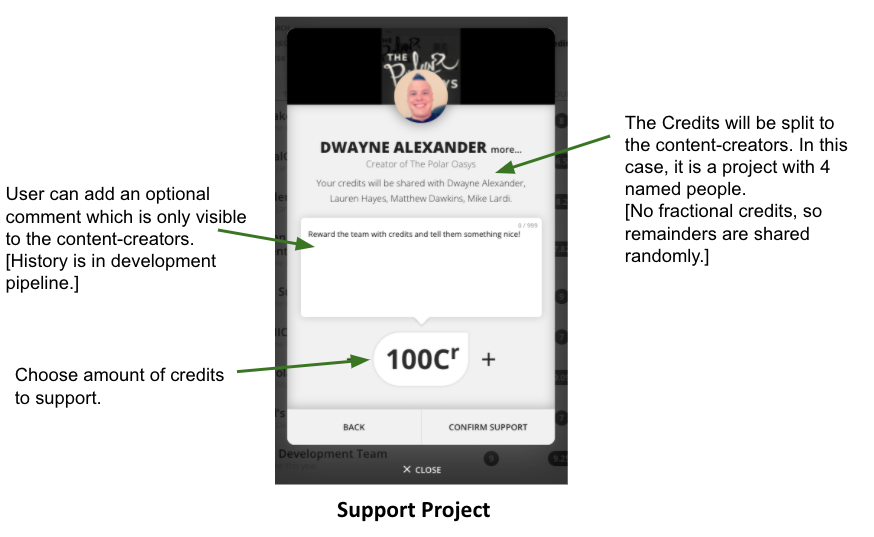
People Cards
Listing of primary cards for People, the main Person Card, and functions of Thank (Value), Share, Request.
Person Card
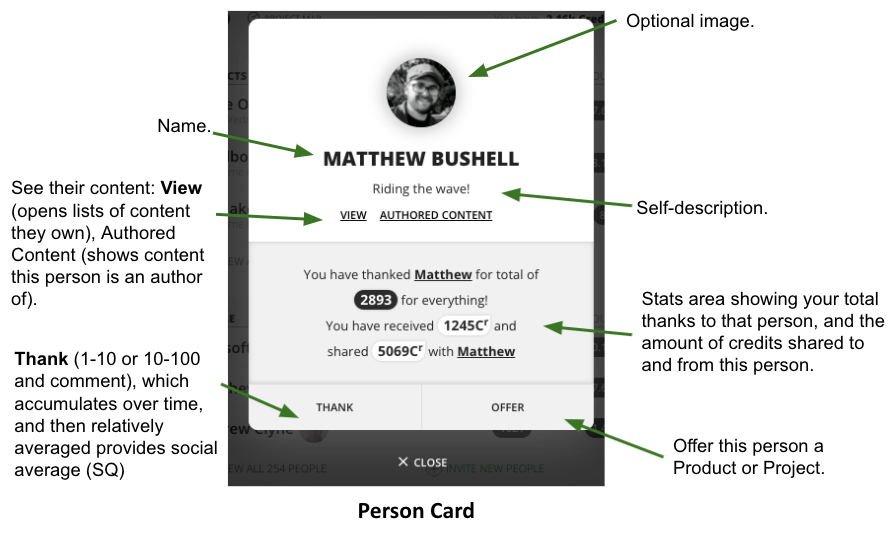
Thank Card (Value)
Offer Product/Project (Credit)
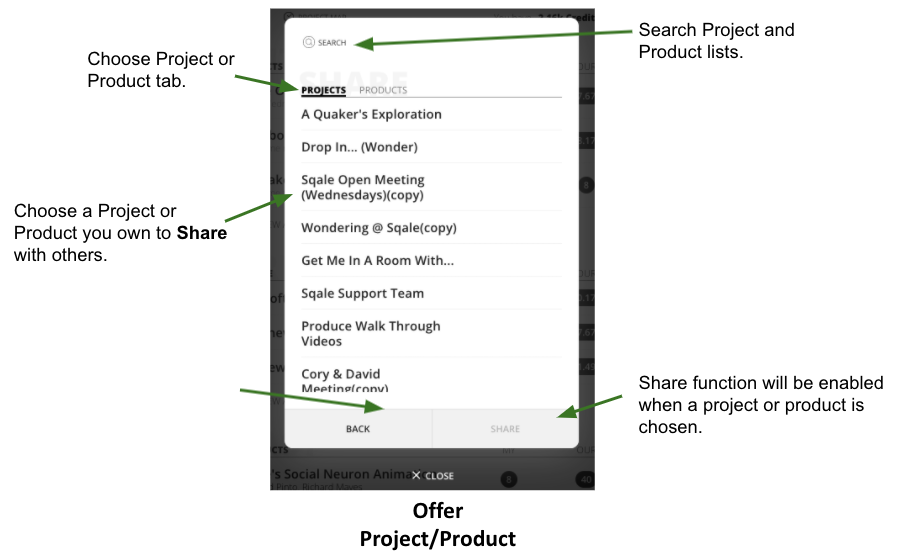
Request Card (Value)
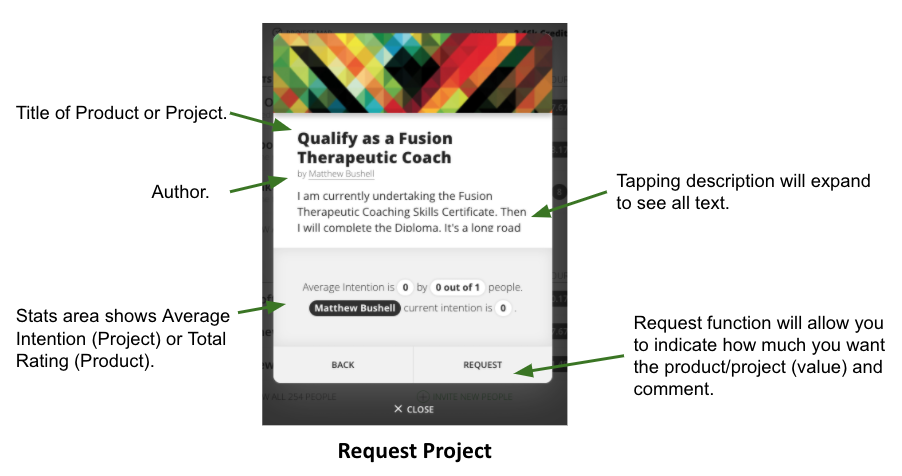
Other Cards
Other important cards such as Balance, Accept/Reject, Revoke.
Balance
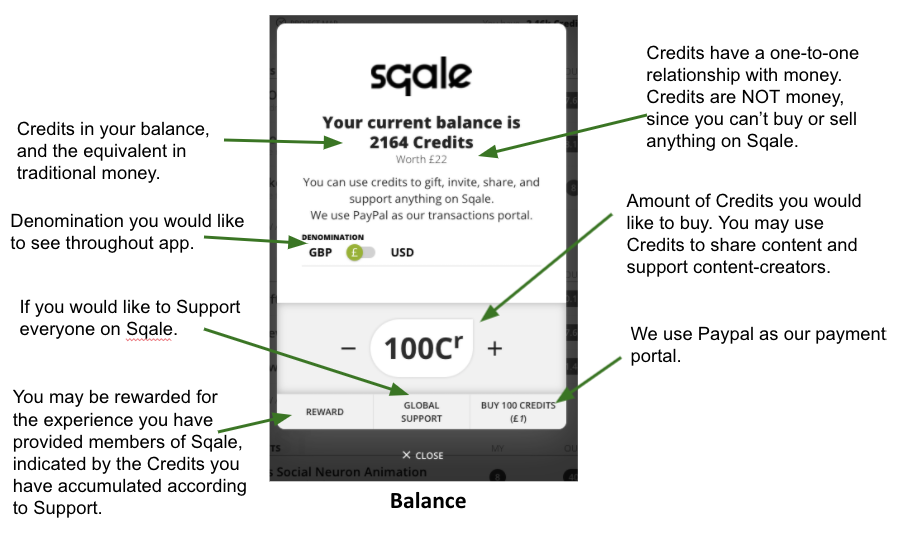
Accept/Reject (Incoming)
In the Offered tab in Incoming there is a list of Project and Products offered to you. You may Accept or Reject these offers. If you Accept, the Credits offered with the content will be added to your balance, and you will be able to view the content by hitting Open. If you Reject, the Credits will be returned to the person offering the Project/Product. [If the card is Locked, then Credits will locked to the content of the card and will not be added to you balance. Credits are automatically directed into a Quick Share. When Rejected, Credits do not return to the sharer, but automatically are given to the content-creator as Support.)
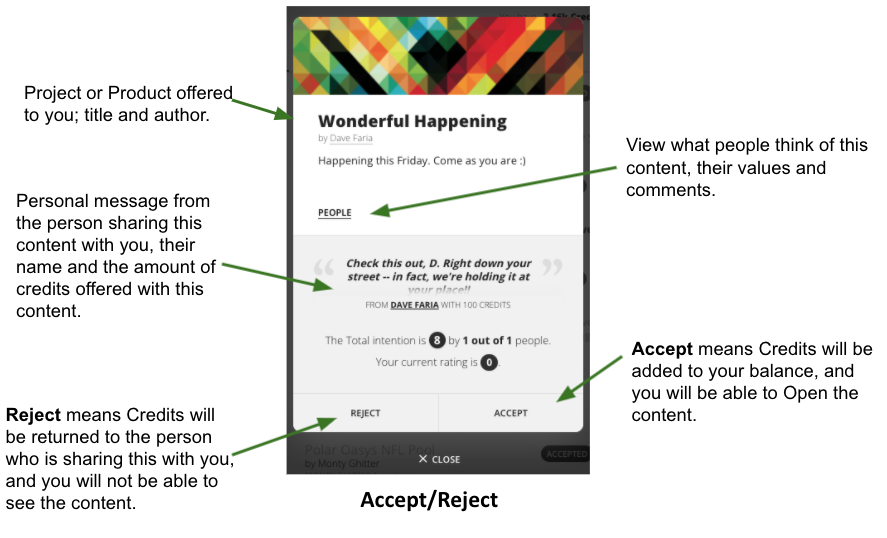
Revoke (Outgoing Offering)
In the Offering tab in Outgoing, there is a list of Projects and Products you are offering to others. These may be Revoked, and the Credits offered will be returned to your Balance. [If the card is Locked, Credits will be Released to the content-creator as Support.]
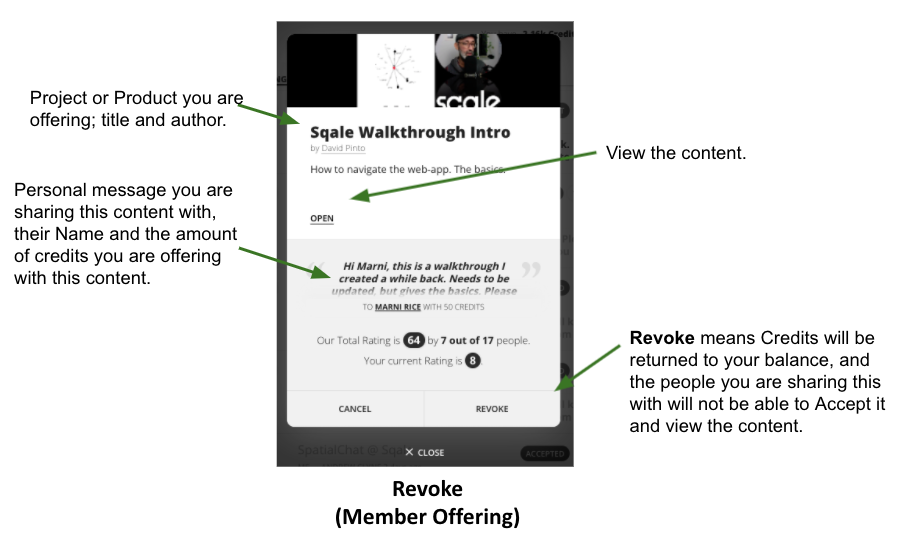
Revoke (Outgoing Sharing)
In the Sharing tab in Outgoing, there is a list of Projects and Products you are offering to non-users of Sqale. These may be Revoked, and the Credits offered will be returned to your Balance. [If the card is Locked, Credits will be Released to the content-creator as Support.]
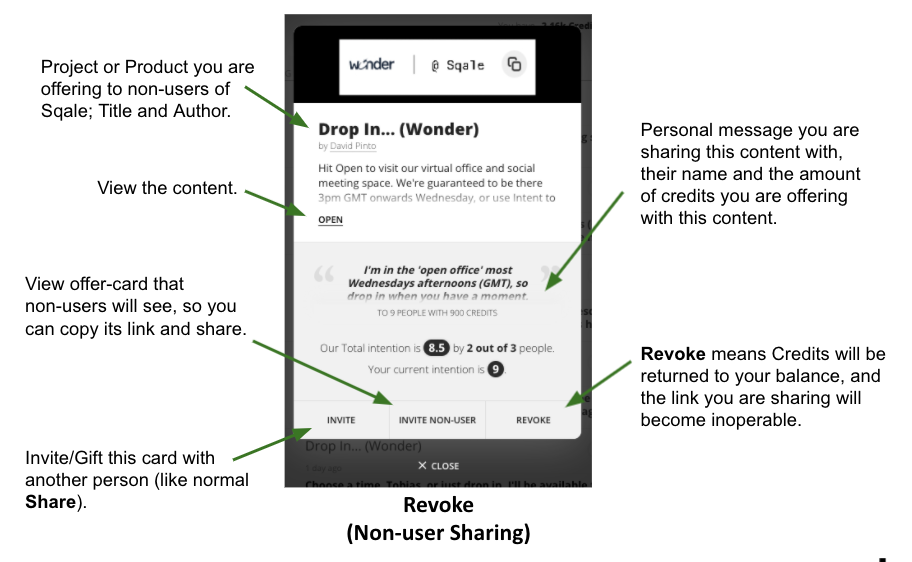
Personal Share
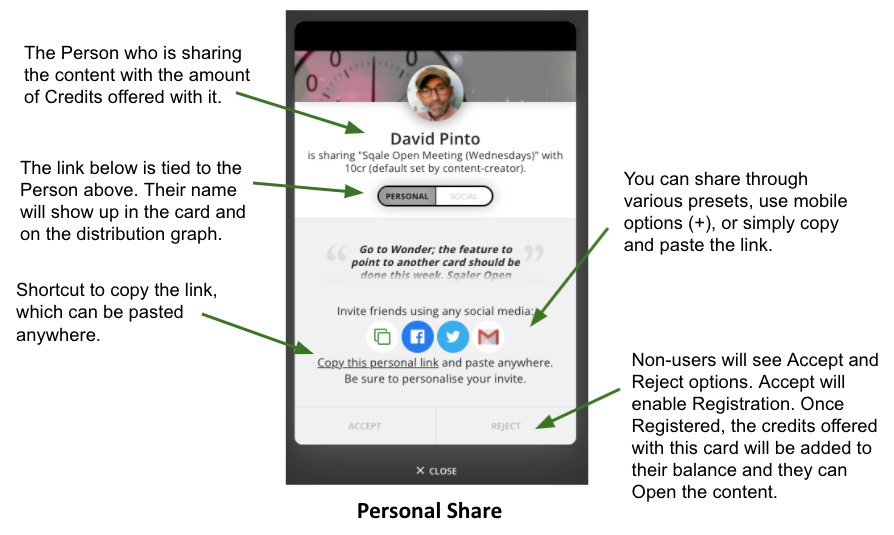
Social Share
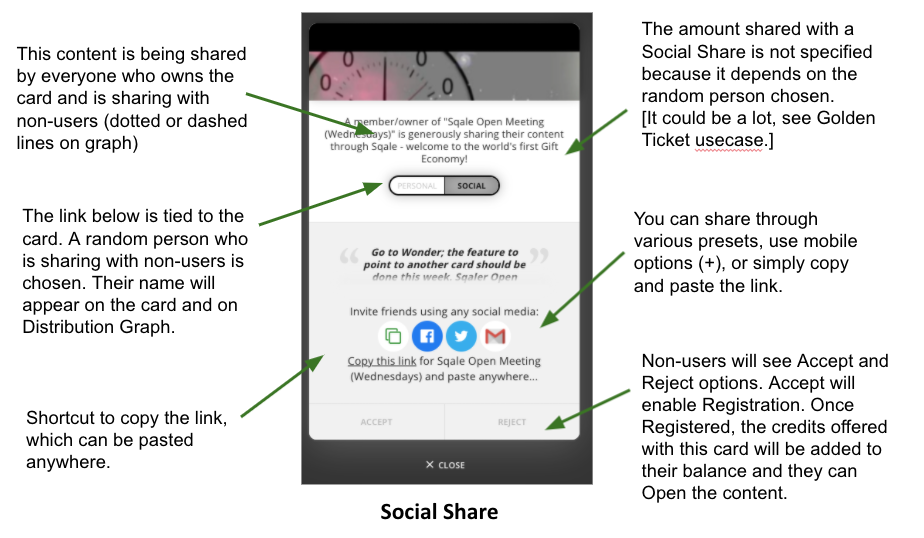
Graphs
Explanations of the graphs which provide comprehensive social feedback, namely the Distribution Graph, the Thanks/SQ Circle, and the experimental Project Map.
Distribution Graph
Showing how a product or project card has been organically shared, with names, credit amounts, and values.
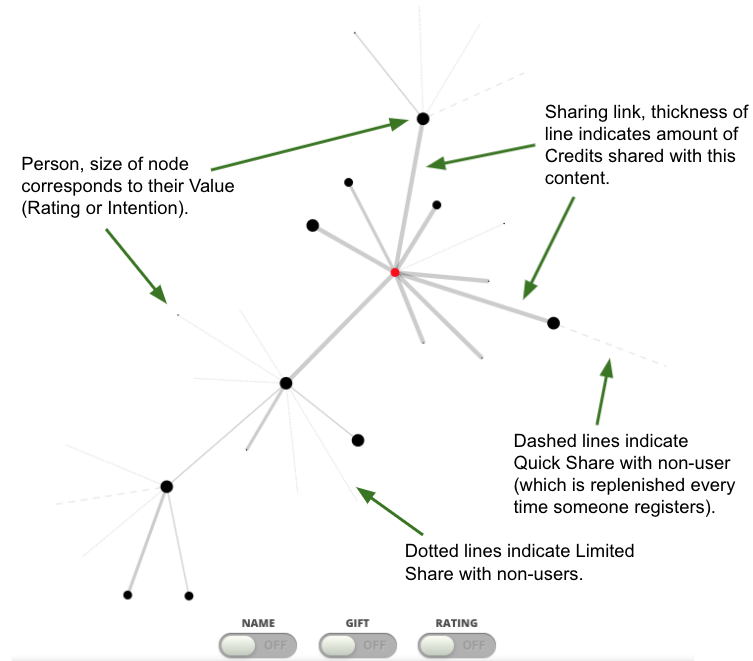
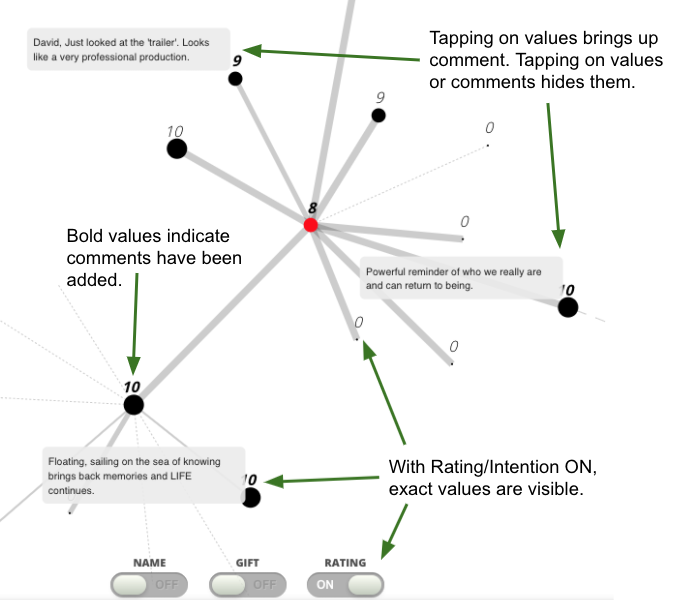
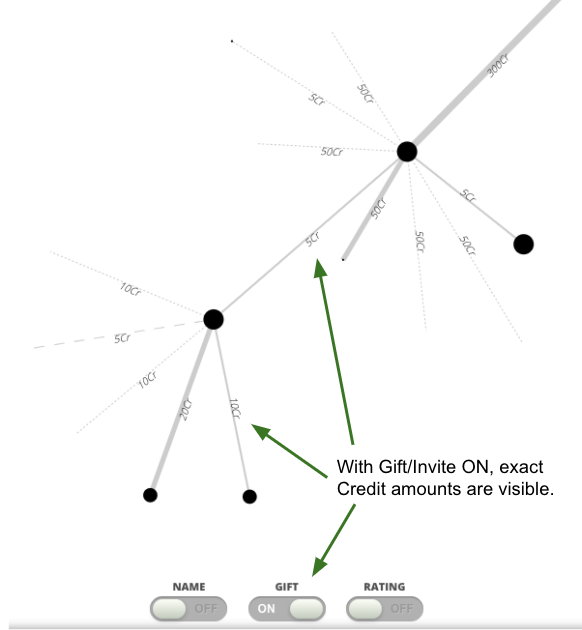
Thanks/SQ Circle
Showing the ratio of thanks between members of a project, with names and SQ. The arc length (slice of the pie) shows how much each user will receive if any Support is given to the project. SQ is a relative value average with no bias. It simply reflects the relative thanks each member of a project has attributed to others. SQ is a living value which changes whenever anyone thanks anyone; it is warm data, showing the current live situation.
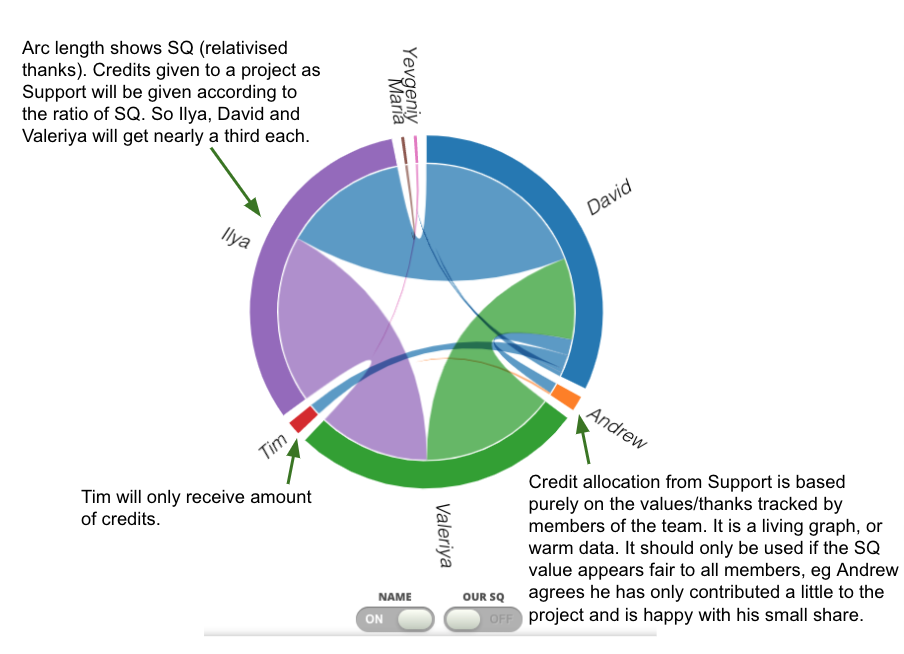
The SQ ratio should only be trusted for the distribution of Support credits if all members believe it is fair.
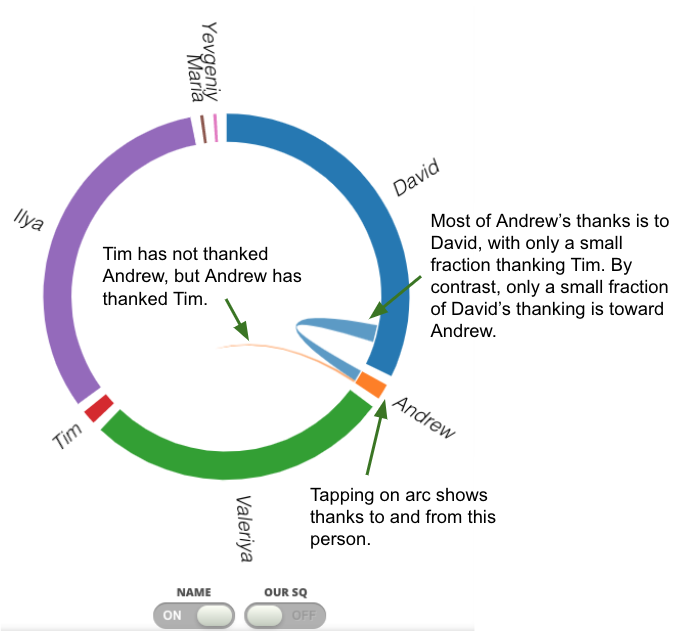
Projects Map [Experimental]
TBD
Create & Edit
Allowing user to Create Product and Project Cards.
Product Create & Edit
Create Product can be found on the Homescreen below the Product listings. The Edit Product can be found on any Product card itself under the More heading, and if the user has Editor rights (ie is an Author) of the Product.
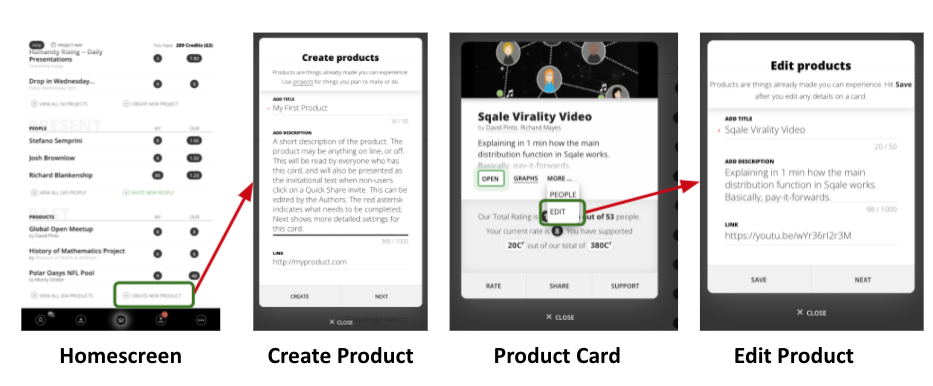
1: Title, Description, Link
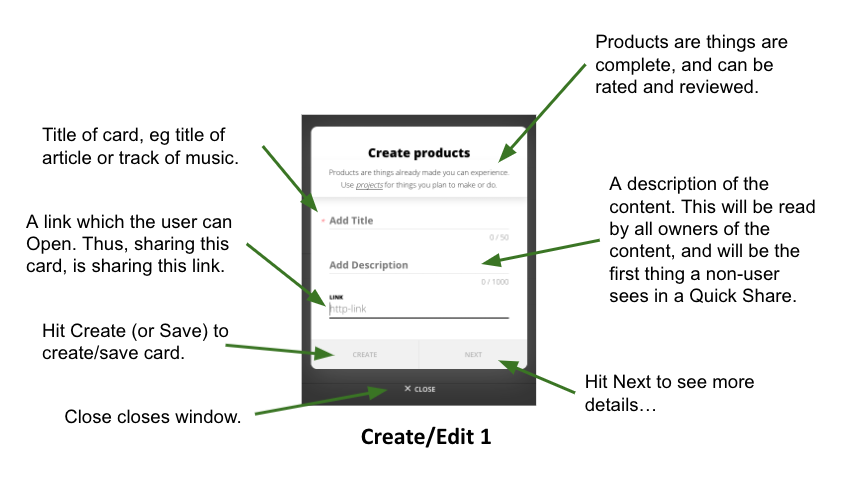
2: Picture, Author
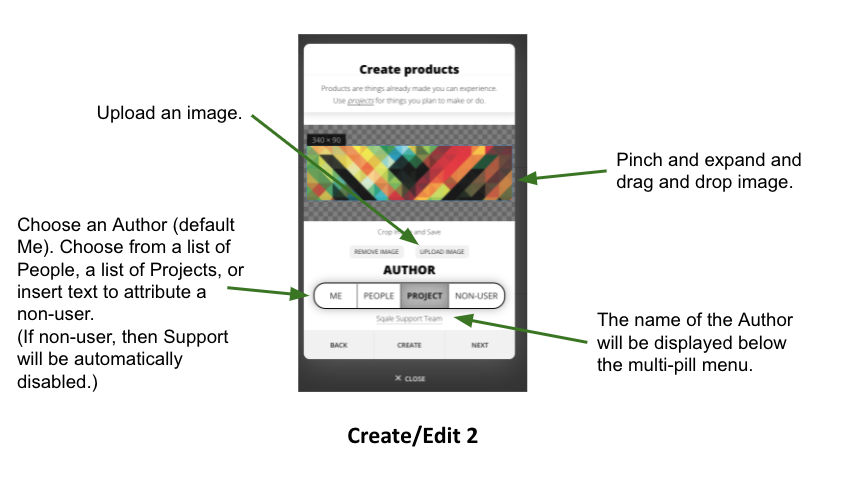
3: Contract & Behaviours
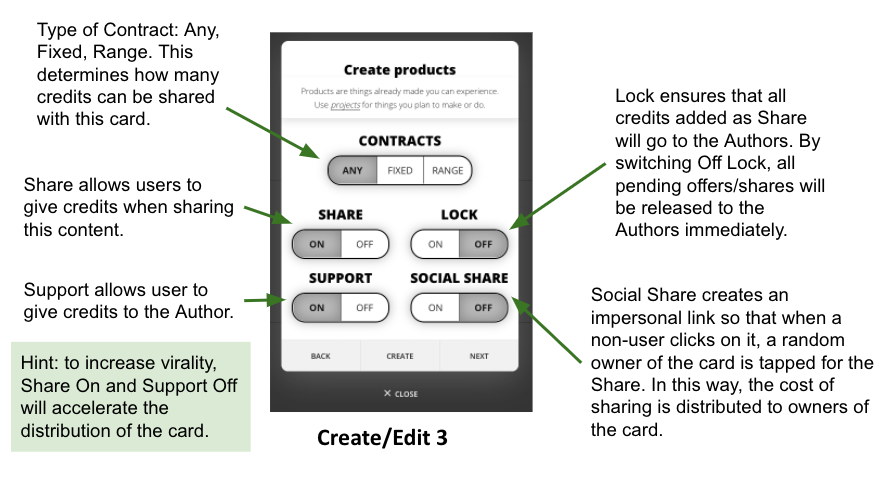
3b: Contract: Any, Fixed, Range
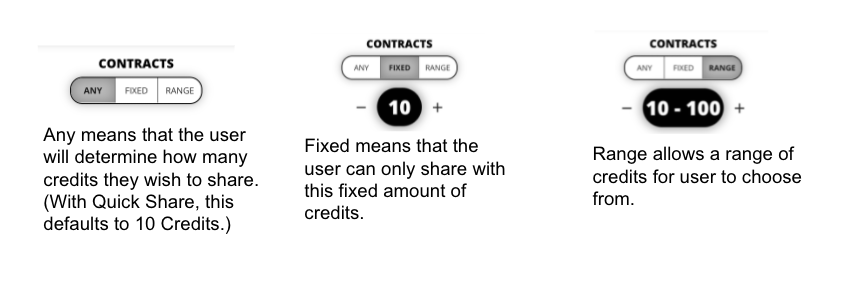
4: Governance
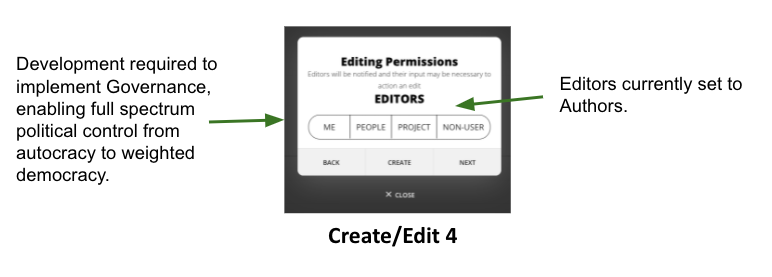
5: Credit Split
5b: Credit Split with Project
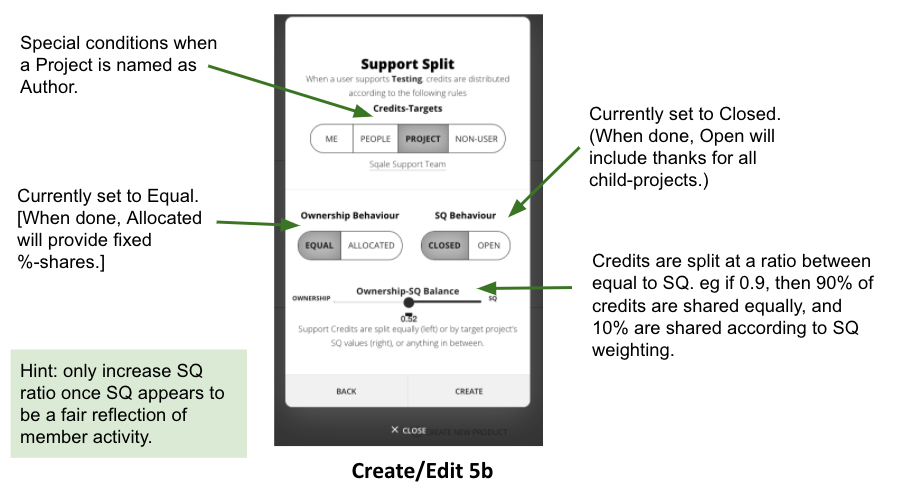
Project Create & Edit
Create Project can be found on the Homescreen below the Project listings. The Edit Product can be found on any Project card itself under the More heading, and if the user has Editor rights (ie is an Author) of the Project.
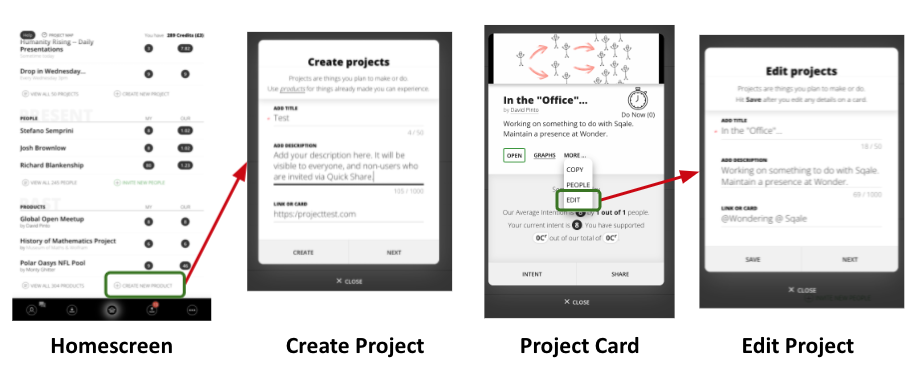
1: Title, Description, Link
2: Picture, Author
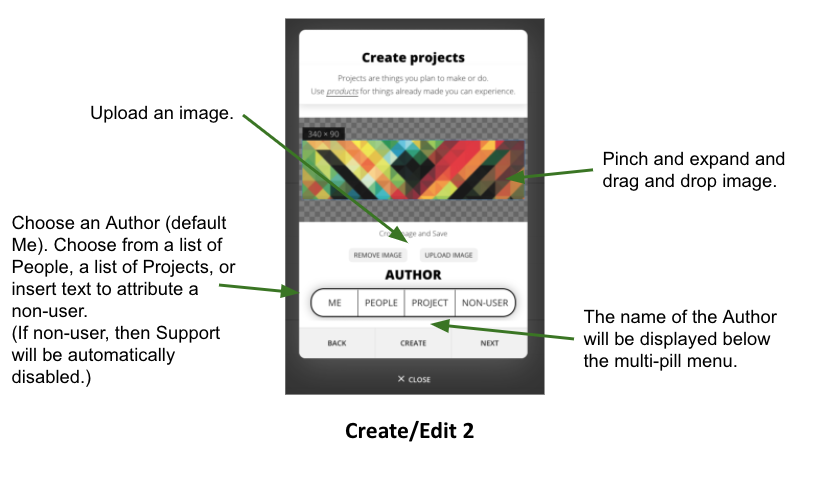
3a: Project Type Absolute
3b: Project Type Repeat
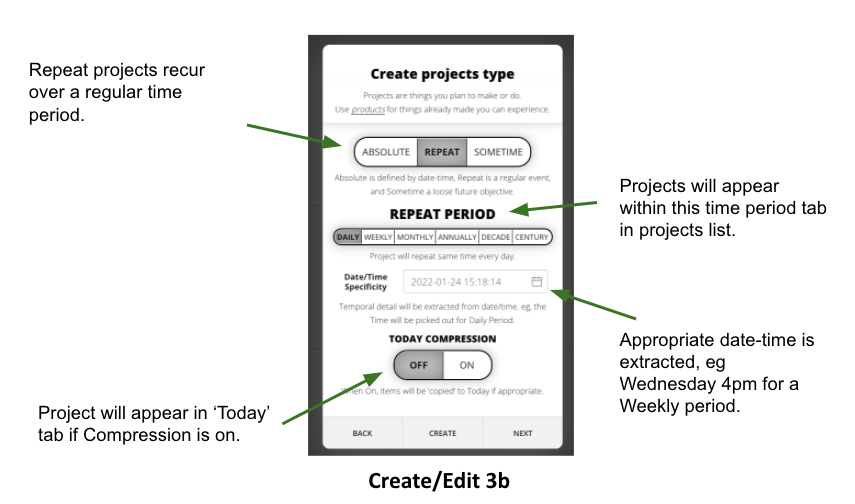
3c: Project Type Sometime
4: Contract & Behaviours
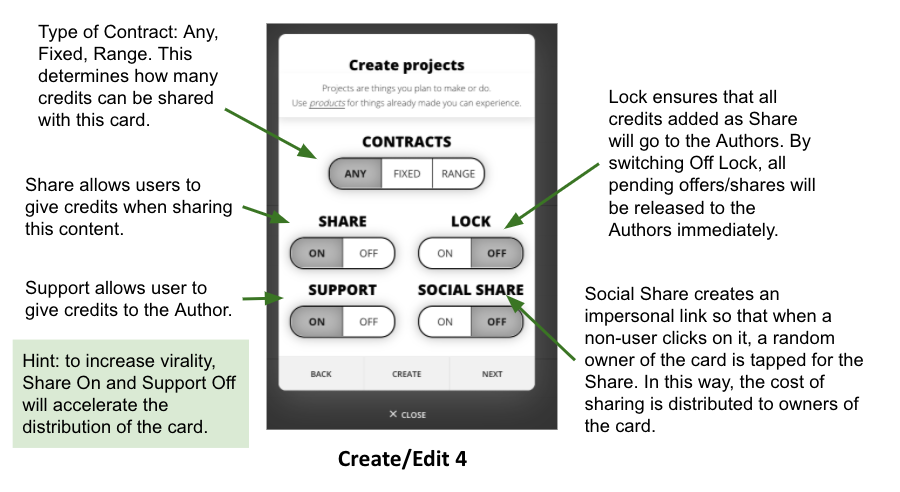
4b: Contract: Any, Fixed, Range
5: Governance
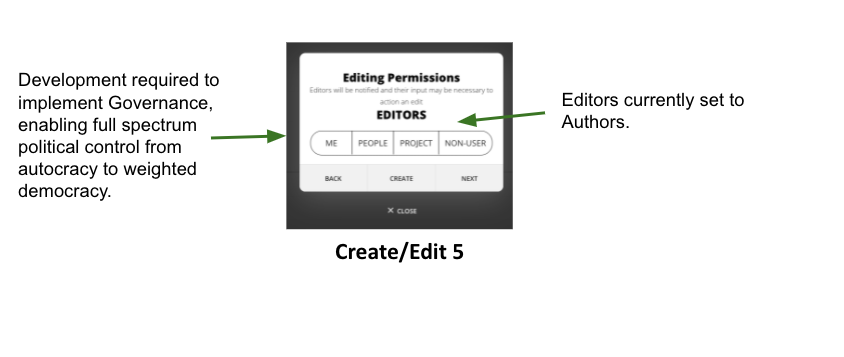
6: Credit Split
6b: Credit Split with Project