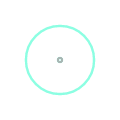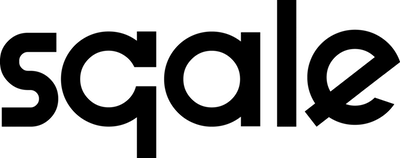How To Share & Why!
Sharing things on Sqale empowers our word-of-mouth. When you share, you also give credits. By adding credits when sharing, it increases the virality of the content. When there is enough spreading of their content, the content-creators can then ask for those credits. In this way, Sharing on Sqale simultaneously distributes content and raises finance for the content-creator. No advertising, no marketing, just pure recommendation.
Accepting a Card
Click on Incoming:
In your Incoming, you can filter to see just offers of products and projects made to you.
Click on an offer will bring up that card. Choose to Accept or Reject. If you Accept, you will be able to Open the content, and simultaneously, you will be accepting the credits linked with it.
The item will disappear from your Incoming.
And appear in your product/project list.
The card may also appear in your Outgoing if the credits are Locked to the card.
Notice that your balance has gone up (unless the credits are locked to the card).
Clicking on Balance shows you some info on how many credits you’ve got, how to add credits or extract them.
Sharing a Card
View the cards in your Products or Projects lists summary. View all by hitting ‘View All’ button.
Tapping on a product or project will bring up that card.
Tapping on